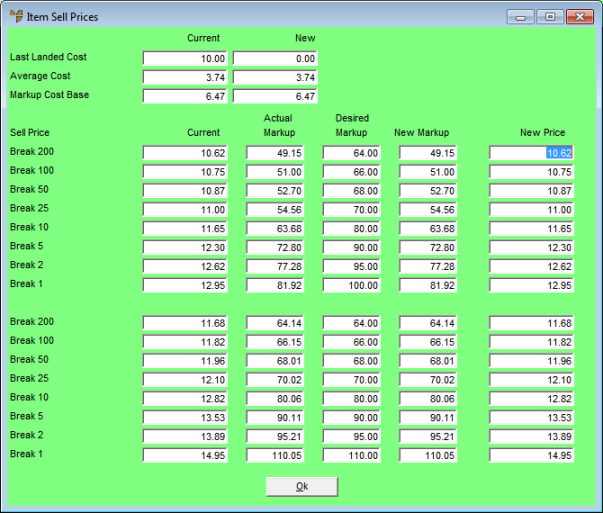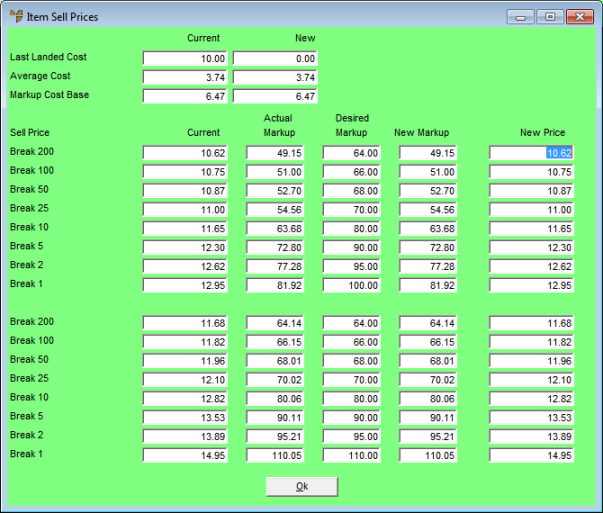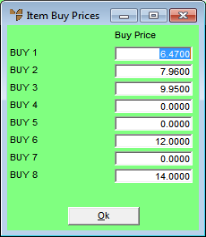Enter Credit Goods Received Line - Prices
Use these options if you want to display or alter buying and/or selling prices for the item(s) being returned.
- Display the Enter Credit Goods Received Line screen.
Refer to "Entering Credit Goods Received Lines".
- If you want to display or alter item sell prices, select PRICES and then select either:
- WHOLESALE PRICES
- RETAIL PRICES.
Micronet displays the Item Sell Prices screen.
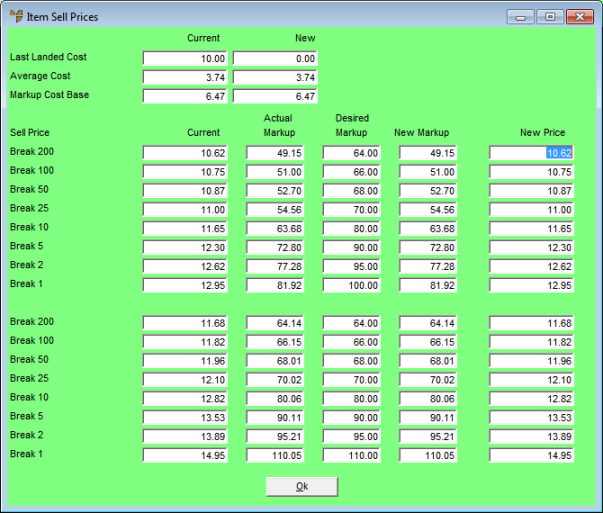
- Enter the New Price against the appropriate price break if required.
- When you have finished, select the Ok button.
Micronet redisplays the Enter Credit Goods Received Line screen.
- If you want to display or alter item buy prices, select PRICES | BUY PRICES.
Micronet displays the Item Buy Prices screen.
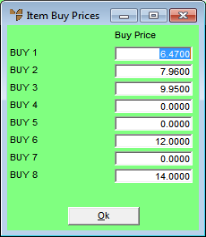
- Enter the new Buy Price against the appropriate price break if required.
- When you have finished, select the Ok button.
Micronet redisplays the Enter Credit Goods Received Line screen.